なぜリニューアルしたのか
Natureは、創業時から成長し、進化を遂げていますが、サービスを通じてその価値をユーザーの皆さまに届けていくことが、重要だと考えています。
そこで、”Natureの新たな魅力を伝えること”を目的として、Remoアプリのコントロール画面をリニューアルしました。
私たちはこれまでもRemoアプリの改善を行ってきましたが、ビジュアルデザインはスタート時からあまり変わっていませんでした。そこで、直近ではよりユーザーに寄り添ったデザインをアプリに反映していく方法を考えていました。
今回のコントロールページのリニューアルはその第一歩であり、現在もアプリ全体のカラースキーム、アイコン、レイアウトなどすべての要素を見直しています。
ユーザーの声をもとに
ユーザーの皆さまからは、日々さまざまなご意見をいただいていますが、その中でも「コントロール画面の使いやすさ」に関するご要望は数多く寄せられていました。
そのため、今回のリニューアルでは、機能ごとに情報を整理し、直感的に操作できるようにしました。

リニューアルについて
・アップデートされたユーザーインターフェース - まず最初に気がつくのは、デザインを一新したRemoアプリの洗練された新しいユーザーインターフェースです。新しいホーム画面では、室内の状態やすべての家電製品の状態を一度にすばやく確認することができます。
・ステータスウィジェット - コントロール画面の上部にある「ステータス」から、Nature Remoのセンサー情報(温度、湿度、明るさ)が確認できるようになりました。
・3列グリッド - スマートフォンのコントロール画面の表示を、従来の2列表示から3列表示に変更しました。より多くの家電やシーンを一度に確認できるようになりました。
・家電のステータス - 一部の家電では、家電のステータスをより分かりやすく確認できるようになりました。寝室の照明が消えているかどうか、リビングのエアコンの設定温度が何℃か、アイコンをタップすることなくコントロール画面ですぐに確認できます。

電源のステータスを表示
・電源オン - アイコンの右上に緑色のインジケータが点灯します。
・電源オフ - アイコンの右上にグレーのインジケータが点灯します。

エアコンのステータスを表示
・冷房モード - 温度が青で表示されます。
・暖房モード - 温度はオレンジで表示されます。
・その他のモード - 温度はグレーで表示されます。
・Nature Smart Eco Mode - 温度はグレーで表示され、Ecoアイコンが表示されます。
さらに使いやすく、新しいUXを目指します
アップデートを終えて、早速ユーザーの皆さまからさまざまなフィードバックをいただきました。ありがとうございます。皆さまの声を真摯に受け止め、今後も継続的にアップデートを行いますので、ぜひレビューで応援いただけますと幸いです。
デザイナー / Kit Hoang
-- The following original text --
Renewal of "Nature Remo" Design

Why was it renewed?
The purposes of renewing the startup screen of the Remo app was to bring a new fresh outlook of Nature.
Nature has grown and evolved from when we first started and it is important for us to reflect that to our customers.
We constantly try to improve the Remo app but our visual design hasn’t changed much since we started. Over the last few months we’ve thought about how to modernize the design of the app and improve the user experience. We are currently reviewing all the elements such as the colour scheme, icons, and layout of the entire app and with this first renewal of the control page it is just the start of things to come.
Based on user feedback
We have been receiving various feedbacks from our users every day, and among them, we have received many requests for the ease of use of the control screen.
With this renewal, the information is now organized by function, making it easier to operate intuitively.

About the renewal
・Updated user interface – The first thing you’ll notice is the sleek new user interface of the redesigned Remo App. The new home screen lets you quickly see the status of your home and all your appliances at once.
・Status widgets – You can now check the sensor information (temperature, humidity, brightness) of Nature Remo from "Status" at the top of the control screen.
・3-column grid - The control screen display on smartphones has been changed from the conventional two-column display to three-columns. You can now see more home appliances and scenes at once.
・Appliance status - We have changed the way the status is displayed on the appliance cards. You will now see a circle in the top right corner to indicate whether an appliance is on/off and specifically for the A/C, you can still see the temperature set.
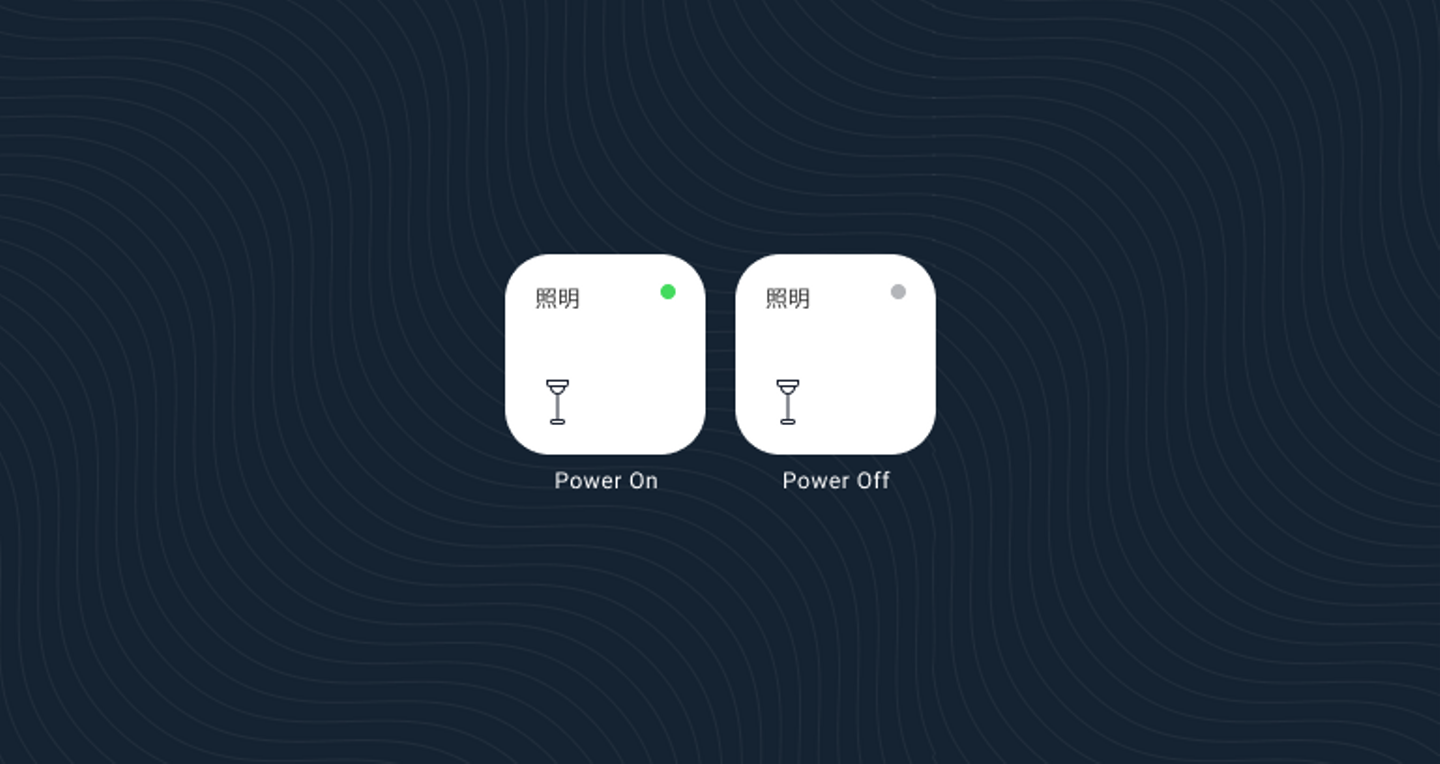
Power Status
・Power ON - A green indicator lights up in the upper right corner of the icon.
・ Power OFF - A grey indicator lights up in the upper right corner of the icon.

Air conditioner
・Cooling mode - The temperature will be displayed in Blue.
・Heating mode - The temperature will be displayed in Orange.
・Other mode - The temperature will be displayed in Grey.
・Eco mode - The temperature will be displayed in Grey with an Eco icon.
We aim for a new UX that is even easier to use
After the update, we have received numerous feedback from our users and we want to thank you. We take your feedback seriously and will continue to update and improve the app, so we hope you will continue support in us with your reviews!
Designer / Kit Hoang
/assets/images/6313206/original/e190e85a-1958-4576-af93-3a94664ad9b7?1614214706)
/assets/images/6313206/original/e190e85a-1958-4576-af93-3a94664ad9b7?1614214706)
/assets/images/6313206/original/e190e85a-1958-4576-af93-3a94664ad9b7?1614214706)
